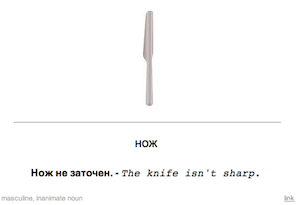JavaScript in Anki cards
[N.B. 2016-03-26 Nathan Ifill pointed out that it is possible to use Anki’s built-in conditional replacement feature to do what I’m illustrating. I’ll have to work on another example!]
Anki is a widely-used flashcard application. If you’re learning a foreign language and you’re not using Anki, you should be.
If you are using Anki and are picky about the appearance of the cards, you should know that JavaScript can be used in the card template. This opens up a number of possibilities for dynamic cards. I’m just touching on the technique here.
In my Russian deck, I sometimes have example sentences in Russian with an English translation. The fields are sentence_ru and sentence_en. Here’s the catch, when a sentence is available, I want the card to display it. When there’s not a sentence, I don’t want any formatting artifacts on the card. Here’s an example of a card with no example sentence:
The hyphen separating what should be the Russian and English sentences still appears on the card. Let’s fix that. To do that will use JavaScript to detect if a sentence is present and modify the card’s HTML if it’s not. All of our work will be in the card template definition.
First, we’ll define some CSS styling for the sentence fields.
span.en {
font-family: Courier;
font-size: 16px;
font-style: italic;
}
span.ru {
font-family: CourierNew;
font-size: 16px;
font-weight: bold;
}Next we’ll define the part of the card where the sentence (if available) should be displayed.
<span id="ru" class="ru">{{sentence_ru}} - </span> <span id="en" class="en">{{sentence_en}}</span>var content = document.getElementById("ru").innerHTML;
if (content.length < 4) {
document.getElementById("ru").innerHTML = "";
}This works by looking at the content of the Russian sentence tag. If the length isn’t long enough, then we conclude that it’s just the spaces and hyphen. So in that case, we just remove all of the content. You’ll need to enclose the script in <script></script> tags, of course.
Here’s what the card without example sentences looks like with our script applied:
By adding a sentence pair, we can see that the styling is applied and that the script finds our content and ignores it:
This is a simple example of how JavaScript can be used in an Anki card template. It looks like it could be a very useful way of dynamically styling cards.