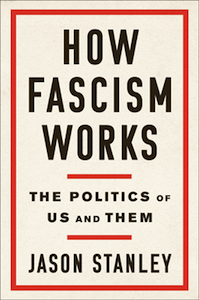Thursday, September 13, 2018
Politico has a piece today about Trump’s outrageous claims in the face of weather disasters. In almost every context, he reveals himself to be an abject fool; but lurking beneath that idiocy is another layer of loathsomeness - the complete lacking in understanding of science. I want a reporter to ask him any of the following questions about hurricanes:
- “Mr. Trump, can you describe for us your understanding of how hurricanes form?”
- “What role do Coriolis forces play in the formation of tropical cyclones.”
- “Given that hurricanes possess massive amounts of energy, what are the sources of that energy?”
An article from the Times on why yelling at children is comparable to physical punishment. Children who are subjected to yelling have lower self-esteem, and more depressive and anxiety symptoms.^[The article cites a study that shows a reciprocal amplifying effect of yelling and behavioural problems: “Mothers’ and fathers’ harsh verbal discipline at age 13 predicted an increase in adolescent conduct problems and depressive symptoms between ages 13 and 14. A child effect was also present, with adolescent misconduct at age 13 predicting increases in mothers’ and fathers’ harsh verbal discipline between ages 13 and 14.”]