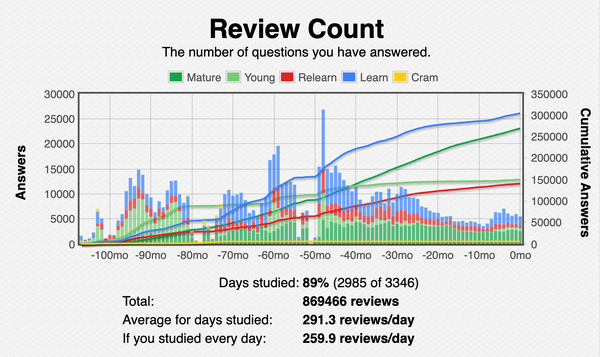Why I'm quitting Facebook (again)
This isn’t the first time, but I hope it will be the last.
Facebook, for me has long been a source of enjoyment and connection. But it also leaves me feeling cringey. So what changed?
What changed is that Facebook has gone full-on MAGA and I’m not OK with that:
- “Meta CEO Mark Zuckerberg met with President-elect Donald Trump on Friday [January 10, 2025] at Mar-a-Lago, two sources familiar tell CNN. Meta declined to comment on the meeting between Zuckerberg and Trump.” - Source
- Meta said today [January 7, 2025] it will end its fact-checking program in exchange for X-style community notes as part of a slate of changes targeting ‘censorship’ and embracing ‘free expression’. - Source,
- We all know how this has gone at “X”, where self-proclaimed “free speech absolutist” has actively shaped pro-Republican messaging on the platform.
- “Joel Kaplan, a prominent Republican, replaced Meta’s policy chief Nick Clegg last week. (He said Meta’s third-party fact-checkers have demonstrated ’too much political bias’ in a Fox News interview this morning [January 7, 2025.)” - Source
- “CEO Mark Zuckerberg dined at Mar-a-Lago on Thanksgiving eve. [November 27, 2024]” - Source
- “The company [Meta/Facebook] pledged a $1 million donation to Trump’s inauguration.” - Source
- “On Monday, it [Meta] added three people to its board, including close Trump ally Dana White.” - Source
- I didn’t know who Dana White was but he appears to be the president and CEO of Ultimate Fighting Championship (UFC) and the owner of Power Slap, which is a “slap fighting” promotion, whatever that is. The bottom line is that he sounds like he’s rich and into violence, just the type of person that would appeal to Tr*mp.
So thanks for the memories, Facebook. But for me this is the end of the road.
I write things here from time-to-time and you can also get in touch at my contact page.